Can’t connect to WinServ 2008 SP2: “internal license error”
Problem:$ rdesktop -n 184d 192.168.2.5
Autoselected keyboard map en-us
disconnect: Internal licensing error.
User 184d can connect ONLY ONE TIME, and after disconnect it fail again.
Solution:
The workarround that I find, until a patch for this bug is released, is to do:
# chown -R root.root /home/
and just in case:
# chmod -R 444 /home/
then just delete the license.
I’m using rdesktop 1.6.0 with Ubuntu 9.04, trying to connect to a Windows
2008 Enterprise 64bit with SP2.