Can’t set default printer to Windows terminal server users
I had same problem using Windows 2003 SP1 and terminal server.Based on previous comments, I have found some solution to this. Someone mentioned it could be related to problem in registry at [HKEY_CURRENT_USERSoftwareMicrosoftWindows NTCurrentVersionWindows] a advised to export this key from working user profile to non-working one. So I tried it and worked like a charm. But if you want to make all your users being able to set default printer, try this:
1.) Create some new account and set its profile. This will be a default profile for all accounts created from now on.
2.) Import this key to registry:
[HKEY_CURRENT_USERSoftwareMicrosoftWindows NTCurrentVersionWindows]
“DebugOptions”=”2048”
“Documents”=””
“DosPrint”=”no”
“load”=””
“NetMessage”=”no”
“NullPort”=”None”
“Programs”=”com exe bat pif cmd”
“Device”=”PDF,winspool,FPP2:”