How to configure public folder in Exchange server 2007
1. Create a pulic folderopen Exchange Management Console
=> Public Folder Management Console
=> Default Public Folder
=> New Public Folder(from right-click menu)
then follow the wizard to create a public folder. Fox example give it a name Test, so the public folder path will be “Test”;
2. Use the Exchange Management Shell to add public folder permissions for a client user
open Exchange Management Shell
=> Run command
“Add-PublicFolderClientPermission -Identity “Test” -AccessRights Owner -User TestUser“
This will give user “TestUser” the “Owner” accessRights which has full permission of the public folder;
More info please go to:
http://technet.microsoft.com/en-us/library/aa998834.aspx