Troubleshooting Guide
Other sources of information can be found in Bond and BondDB root directories. Both have README files which cover some problems that may arise in the installation process.
Error: connection to database failed
Move to the root directory, move to the /etc/ directory. Modify pg_hba.conf file to look like the following:
TYPE DATABASE USER IP-ADDRESS ... METHOD <br> # All other connections by UNIX sockets<br> local all all ... trust <br> # All IPv4 connections from localhost<br> host all all 127.0.0.1 ... trust<br>
Now restart postgres to load the new changes, using the following command.
<ul> /etc/init.d/postgresql restart </ul>
Continue with the testing
Error: loading shared libraries failed
Change to root user, add the line ‘/usr/local/lib’ to the files /etc/ld.so.conf’. Type ‘ldconfig’ in the bonddb/src directory. This should include all the libraries. If this file doesnt exist, you will need to create it. This is common for Ubuntu users as the file doesnt come installed by default. Google for ubuntu ld.so.conf for more information.
Checks
To check what version of your distribution is being downloaded, look in ‘/etc/apt/source.list’. Make sure that it is the most recent version, if it isn’t, update sources.list with the current information.